Resources

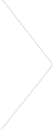
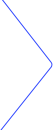
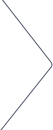

Guide
Quarantined Message Report

AppRiver Email Security blocks unwanted messages and keeps your system free of adware, spyware, and viruses. One of the supplementary advantages of using the Email Security service is the user-specific Quarantined Message Report (QMR), which is sent daily to the end-user’s Inbox and is completely customizable through the Customer Portal. Check out this guide for a how-to on the QMR.
